5 Best Conference call services of 2020
With the rising trend of “working at home” and government imposed curfews around the world, many businesses, schools, clubs & Societies rely heavily on conference calls, group video calls and group team chats.
We are now living at an age where high speed internet connection is more easily accessible across many homes making it easier to still communicate and engage with colleagues, teammates and friends across the world.
Video Conferencing everyday has become the new normal for many people in Kenya and around the world especially those residing in urban areas.
Majority of the conference call apps are much easier to set up, with an option to share a link or a code via email, Whatsapp or any preferred messenger to initiate communication/engagement with your friends, colleagues or teammates.
It so easy that even our non – techy old folks can easily navigate around.
In this article I have sampled 5 of the best online conference call services and software that can help you manage your team working at home and improve communication and engagement to grow your business.
- ZOOM

By the time of writing this article Zoom was the 3rd most downloaded app on playstore just after Whatsapp Messenger and Facebook Lite. It just shows how popular this video conference call app is with most Kenyans.
Zoom is a popular online video conferencing and meeting software. If you are only looking for video conferencing and online meeting software, then Zoom is an excellent option.
You can easily set up an online conference call or meeting, and invite your team members, students or friends by simply sharing a link. It is easy to use and has apps available for all devices including mobile phones.
Zoom offers a free service plan which includes conference calls with up to 100 participants and unlimited 1 on 1 meetings. This is quite enough for most small businesses with remote teams.
The downside of the free plan is that conference calls are limited to 40 minutes duration. This is really frustrating because all attendees will start to see a countdown timer, and at 40 minutes mark, the app will kick everyone out of the meeting room.
Zoom does not give you a dedicated virtual business phone number. However each Zoom meeting gets a unique dial-in code that participants can use to join via phone, in case they don’t have the app or access to reliable internet.
Pricing: Basic plan is free, but you can upgrade to their paid plan to remove the time limit and unlock other features. Pricing starts from $14.99 / month per host.
Note: We use Zoom to continue with our classes. our lecturer sets up the meeting and shares the meeting link. We ussually have 2 sessions of 40 minutes each. A lecturer can share his notes/presentation via the app and we are able to follow as he speaks.
2. GOTOMEETING

GoToMeeting is another good option for conference calls and online meetings. Their service offers quick online meetings with simple sharing tools allowing all team members to join in using any device.
They have apps for all operating systems including mobile phones, which allows you to conduct meetings on the go.
Optionally, you can also add toll-free numbers to your plan and allow users to dial in to join a conference call.
Pricing: Starting from $12 per organizer per month.
Note: We use Gotomeeting as Rotary District 9212 officials. The host of the meeting is able to share a presentation via the app and we are able to engage by listening and contributing at a later stage.
3. SLACK

Slack is the popular productivity and communication app for remote teams. It comes with a built-in audio / video call feature allowing you to make conference calls without leaving the app.
As a team collaboration tool, Slack comes with integrations for many popular productivity apps that your team may already be using, like Asana, Google Drive, Google Calendar, Gmail, Zoom, and more.
Slack does not include a phone service, so if you are looking for conference calls with customers or run webinars, then it cannot do that.
Pricing: Basic free plan limited to 10,000 message history and 1:1 calls. Standard plan starts at $6.67 per user per month.
Note: We use Slack for our internal team chats and group messages. Some of our team members use Slack call features when Zoom or other platforms are not working properly.
4. SKYPE

Skype is a popular messaging and audio / video call app. It has been the go-to way to conduct one on one (1:1) conferences and meeting for freelancers, entrepreneurs, and individual users.
It allows you to call local and international phone numbers from your Skype app. You can also get a local phone number from various regions and countries and receive calls on that number.
Skype offers HD video conferencing, screen sharing, call recording, file-sharing, and more. Skype works really great for 1-on-1 calls, but during video conferencing adding more participants degrades the call quality significantly.
Pricing: The basic Skype app is free to use. If you add a phone number or want to make phone calls, then you’ll need to buy upgrades. Pricing varies based on the region and call-rates.
5. RING CENTRAL

RingCentral is another popular business VOIP provider that offers conference call services. They offer professional business phone numbers with both audio / video conferencing features.
RingCentral also provide a virtual phone number with mobile apps that allow you to use the same phone number on multiple devices from any location. This works perfectly for remote teams that work from anywhere.
RingCentral platform features include cloud phone, team messaging, conferencing, call-forwarding, auto-greetings, and more.
All RingCentral users can get a free online meeting service, RingCentral Meetings, which lets you have high quality video conference calls with anyone in your team and/or customers.
The free online meetings plan can have up to 100 call participants, comes with screen sharing, but it’s limited to 40 minute calls only.
Pricing: Their basic plan starts at $19.99 / operator per month. You can upgrade to their Office Premium plan $34.99 / month which removes the call restrictions and gives you tons of additional features.
WHICH IS THE BEST CONFERENCE CALL SERVICE?
All the above-mentioned software platforms allow you to conduct conference calls and online video meetings. However, you need to pick the one that best suits your needs.
Recommended Posts

Website Management & Maintenance
February 19, 2019

How to Add a New Post in a Website Blog
January 27, 2018


We would like to start Virtual conferencing. Where do we start?