Is zoom taking appropriate steps to ensure user’s privacy and security
We all love to zoom. As reported at the start of this month even Boris Johnson has joined the millions of people across the world who choose to enjoy the popular video conferencing service.
Earlier this month the British Prime minister (Boris) tweeted a photograph showing a meeting he had just conducted virtually via the video conferencing application. Like you I bet, the first agenda was to discuss how to handle the current situation we are all facing.
Can’t go to a gym? Don’t worry, there’ll be a workout session somewhere on Zoom.
Can’t attend your usual weekly Rotary Meeting? Your club president organised for a virtual meeting on Zoom.
Video conferencing app Zoom is a cloud – based video conferencing service that virtually connects people either via video or audio calls.
It can be used on both your desktop and smartphone.
The app that has already attracted more sign ups this year than it did for all of 2019 and has been downloaded more than 50 million times on Google app store alone has come under immense pressure for not taking appropriate steps in ensuring user’s privacy and security.
- It is now emerging that Zoom might have been quietly sending data to Facebook about your zooming habits even when you might not have a Facebook account.
It is reported that Zoom was notifying Facebook when you opened the app, the device model you used and much more information. - Zoom has an “attendee tracking” feature, which, when enabled, lets a host check if participants are clicking away from the main Zoom window during a call.
- Lastly there’s Zoombombing, where trolls take advantage of open or unprotected meetings and poor default settings to take over screen-sharing and broadcast porn or other explicit material. Zoom-bombing’ is one of the more colourful problems. Indeed, there have been ‘multiple’ reported instances of hackers attempting to disrupt video conference meetings. The FBI agency in the US this week warned users to adjust their settings to avoid trolls hijacking video calls.
According to the Zoom Policy, a host does not need to grant screen share access for another participant to share their screen, if you’ve used Zoom for a while now you probably are aware that you can share your screen without the Host permission.
As a Host you can disable this option in your zoom settings or the Admin controls of a call. You can either change this in your pre-meeting Settings or in the in-call admin settings for Share Screen -> Advanced Sharing Settings.
If you have publicly shared your Zoom links they could be discovered by trolls, like on Twitter, you should be sure to change screensharing to “Host Only” before a call starts or as soon as you see the feature being abused.
Other ways to protect your Zoom calls include:
- Disable “Join Before Host” so people can’t cause trouble before you arrive.
- Enabling “Co-Host” so you can assign others to help moderate.
- Disable “File Transfer” so there’s no digital virus sharing.
- Disable “Allow Removed Participants to Rejoin” so booted attendees can’t slip back in.
From my personal experience with other teleconferencing applications like GotoMeeting a participant has to send a request to the host to be given access to share their screen.
Who has banned Zoom?
Companies such as Google, Space X, Smart Communications, Governments and it’s agencies such as NASA, the United States Senate and the Australian Defence force are just a few that have banned or restricted the use of Zoom.
Read more here.
Alternatives to Zoom
There are many more privacy-focused alternatives to Zoom. They also have their challenges as well but have more tighter security measures in place.
- GoToMeeting is another good option for conference calls and online meetings. Their service offers quick online meetings with simple sharing tools allowing all team members to join in using any device.
They have apps for all operating systems including mobile phones, which allows you to conduct meetings on the go.
Optionally, you can also add toll-free numbers to your plan and allow users to dial in to join a conference call.
Pricing: Starting from $12 per organizer per month.
Note: We use Gotomeeting as Rotary District 9212 officials. The host of the meeting is able to share a presentation via the app and we are able to engage by listening and contributing at a later stage.
For more alternatives read my previous article 5 BEST CONFERENCE CALL SERVICES OF 2020
In fairness, Zoom is not inherently bad and there are many reasons why Zoom is so popular. It’s easy to use, reliable and for the vast majority it’s incredibly convenient.
Recommended Posts

5 Best Conference call services of 2020
April 1, 2020

Website Management & Maintenance
February 19, 2019

How to Add a New Post in a Website Blog
January 27, 2018